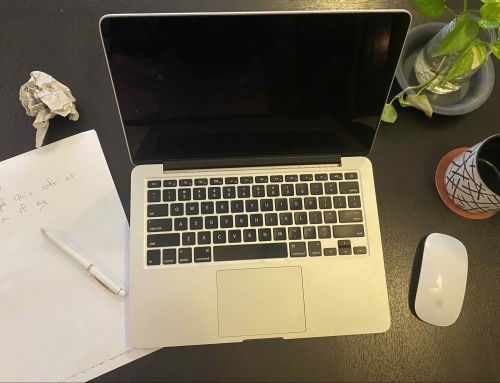This is the first in a series of presentation skills blogs you might find useful. It is not meant for professional trainers or motivational speakers, they should know what to do already. This is for common everyday folk in ordinary offices, the other 98% of us.
Why? Well many people are terrified by the idea of speaking in public or maybe attending training workshops, business development sessions or ‘team-building’ escapes because you might have to ‘present your findings’ in PPT at some point following the course.
Now an important fact: I’m not an expert and don’t pretend to be.

With ‘Lanka’ the Tibetan mastiff puppy.
However, over time I have learned how to face down the bored, clock watching trainees, college students, seminar attendees or the employee skeptics and actually get a few of them to pay attention. Occasionally a lot of them.
I’m hoping that some of the material I am going to offer you in this series will help you to overcome your presentation fears and gather huge numbers of idolising fans, who can’t wait for your next big event! Or alternatively you might just improve your presentation skills…
Anyway a lot of the content here is sourced from real life experiences; Sales road shows, workplace events, even conferences, some from my time working in China. But much of it will still be relevant for office presenters anywhere.
So let’s begin with a few simple (but not always followed) basics;
Rule 1: Rehearse. And then rehearse again.
Seriously, if you have taken the time to make a decent presentation, don’t mess it up because you are not sure what comes next or what to say. Run through it a couple of times at least. Know your material; the pictures, the music, your MP4’s, your fancy lighting cues… Don’t just turn up and hope for the best. Familiarity builds great confidence and is the best antidote for presentation nerves.
Rule 2: Get there early and check out the set up.

Compatibility issues?
What do you actually need? Is there a stage, a lectern, a table, a folding chair? Do you have a power source? What kind of screen is it. Do you need one? Is the LCD monitor big enough? Where are you going to put your laptop? Where are you going to present from?
Do you need a Podium Mic (more about that later), a hand held mic? A lapel mic would be better and makes you look more professional (even if you are not).
Don’t be tempted to use a microphone in a small space. I lived in China for a while and presenters loved to do just that, along with volume settings that competed with Formula One trackside noise levels. If you have to use a mic, learn how to hold a hand held so that it complements your voice level and doesn’t override it. Better still, use a well positioned lapel mic which leaves your hands free. If you are in a smaller training room, use your natural voice.
Don’t waste both your and the audiences time by trying to adjust the set up at the very last minute. It’s already too late for that, that is unless you want them to sink into a negative and agitated mood before you even begin…

“Betty from personnel”
Then there are the technology and compatibility issues. You have your 1.3Gb Mac Keynote multi media masterpiece stored in the cloud, or perhaps on a thumb drive, will it load? Do you need good internet speed? If the organiser, say Betty the part time personnel officer, has provided you a Dell Inspiron 360, running Powerpoint 2003 on Windows XP, you might have a problem…
Better still, take your own laptop, at least you are familiar with it.
You should also think about testing the quality of the LCD display monitor or data projector if you need one. I always run a test pattern slide to check colour and focus. There is nothing quite so disappointing as seeing good quality images washed out by old technology. It might be too late, but at least you know what you are in for. And hey, Adam from Engineering/AV dept. might just know how to tweak the projector settings for you, or even better, Chris the IT guy might change the settings on your laptop (or Betty’s) to get the most out your Samsung monitor. But you do need to get there early and find out.

The common garden test pattern.
I attended a difficult corporate merger workshop where the incoming major partner hired a guest speaker to get everyone in a positive mood. She wanted to begin with some anecdotal movie clips embedded in her presentation. You guessed it; they didn’t work. Cut to instant huddle of would be helpers gathered around the facilitators laptop. The presenter tried to ad lib and had just got everyone focussed when (without warning, or asking) the ‘Tech’ helper finally got the movie clip started. “Oh, okay here’s the movie clip then…” she announced. Er, no sound. This happened not once, but twice. Sorry. Fail.
Rule 3: Save your desktop layout for the office.
This is another thing that really winds me up. How many times have you attended an in house training session or roadshow, where the first thing you see on the screen is the personal desktop layout of the owners laptop, resplendent with its 27 icons and complex mosaic of PDF, Excel and word files… And then suddenly an email alert arrives from Sharon in finance, which remains there just long enough for you to see that she is asking who the new guy is in the payroll office.
Start your presentation, with your presentation. Disconnect all message apps, Email alerts, WhatsApp alerts, banners and other notifications.
OK so you think you are ready to begin? In my next Presentation Skills blog we’ll look at getting out in front of the audience, or how to overcome stage fright and the fear of the deep blue sea.
*Betty appears courtesy of Dreamstime.com